Checklist to move legacy apps to the cloud without downtime
Seamlessly migrate legacy apps to the cloud with our comprehensive checklist. Avoid downtime and unlock new potential.
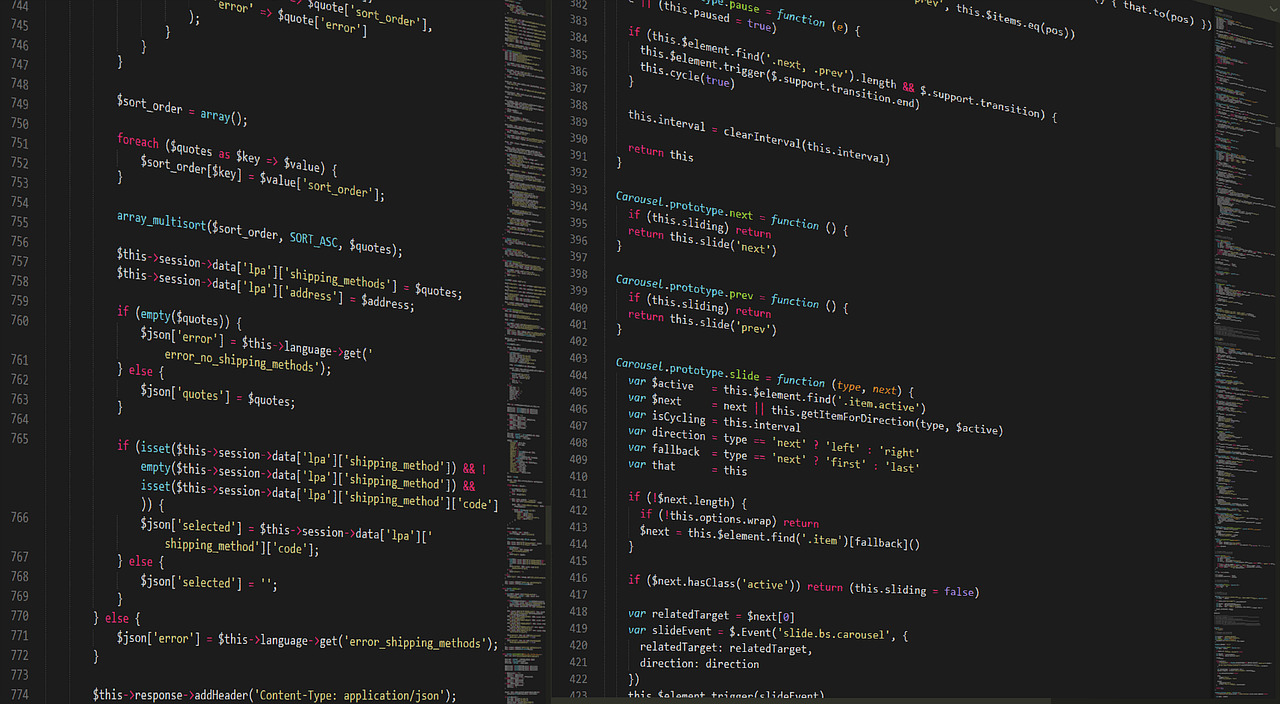
Checklist to Move Legacy Apps to the Cloud Without Downtime
In today’s rapidly evolving digital landscape, the pressure to innovate and scale is relentless. Yet, many businesses find their growth hampered by aging legacy applications. These systems, while once the backbone of operations, often become bottlenecks, hindering agility, increasing maintenance costs, and posing significant security risks. The allure of the cloud – its scalability, flexibility, and cost-efficiency – is undeniable. However, the prospect of migrating these critical, often complex, legacy systems can be daunting, especially the fear of prolonged downtime that could cripple business operations.
This comprehensive checklist is designed for product leaders, CTOs, and technology teams in English-speaking markets who are planning to move legacy applications to the cloud. Our goal is to provide a structured, data-driven approach to ensure a smooth, secure, and, most importantly, downtime-free migration. We’ll cover the essential steps, from initial assessment to post-migration optimization, equipping you with the knowledge to navigate this complex process successfully.
1. The Crucial Pre-Migration Assessment: Understanding Your Legacy
Before embarking on any cloud migration, a thorough understanding of your existing legacy applications is paramount. This phase is not about rushing; it’s about building a solid foundation for success. Neglecting this step is akin to building a skyscraper on unstable ground.
1.1. Application Inventory and Dependency Mapping
Objective: To create a complete and accurate record of all legacy applications, their functionalities, and their interdependencies.
- Identify all applications: Catalogue every piece of software, including custom-built solutions, off-the-shelf products, and middleware.
- Document functionalities: For each application, detail its core purpose, business processes it supports, and key features.
- Map dependencies: This is critical. Understand how applications interact with each other, databases, external services, and infrastructure components. Tools like application performance monitoring (APM) can be invaluable here.
- Data flow analysis: Trace the movement of data between applications and systems. This is crucial for ensuring data integrity during migration.
Key Metrics to Track: Number of applications, number of critical dependencies, complexity score (e.g., based on integration points).
1.2. Technical Debt and Codebase Audit
Objective: To assess the health of the legacy codebase and identify areas that may require refactoring or re-architecting.
- Code quality assessment: Analyze code for maintainability, readability, and adherence to modern standards. Tools like SonarQube can provide objective metrics.
- Identify technical debt: Quantify the effort required to address outdated libraries, deprecated frameworks, security vulnerabilities, and performance bottlenecks.
- Performance benchmarking: Establish baseline performance metrics for your legacy applications. This will serve as a crucial benchmark for post-migration performance.
- Security vulnerability scan: Proactively identify and document any security weaknesses in the current application and its infrastructure.
Key Metrics to Track: Technical debt ratio, number of security vulnerabilities, code complexity metrics (e.g., cyclomatic complexity).
1.3. Business Impact Analysis
Objective: To understand the business criticality of each application and the potential impact of downtime.
- Categorize applications by criticality: Classify applications as mission-critical, business-critical, or non-essential.
- Quantify downtime cost: Estimate the financial impact of downtime for each critical application (e.g., lost revenue, reduced productivity, reputational damage). This will inform your migration strategy and acceptable downtime windows.
- Identify key stakeholders: Engage with business unit leaders to understand their requirements and concerns.
Key Metrics to Track: Downtime cost per hour per application, Recovery Time Objective (RTO) and Recovery Point Objective (RPO) for each critical application.
2. Choosing Your Cloud Migration Strategy: The “R”s of Re-platforming
Once you have a clear picture of your legacy landscape, it’s time to decide how you’ll move to the cloud. The “6 Rs” of cloud migration (Rehost, Replatform, Refactor, Repurchase, Retain, Retire) offer a framework, but for moving legacy apps with minimal downtime, a strategic approach focusing on Replatforming is often key.
2.1. Rehosting (Lift and Shift)
Description: Moving applications to the cloud with minimal changes. This is often the fastest route but may not leverage cloud-native benefits.
- Pros: Speed, lower initial effort.
- Cons: May not optimize for cloud performance or cost, can perpetuate existing technical debt.
- When to use: For applications with low complexity, limited dependencies, or when speed is the absolute priority and further optimization can be done later.
2.2. Replatforming (Lift, Tinker, and Shift)
Description: Making minor modifications to applications to take advantage of cloud services without fundamentally changing their core architecture. This is often the sweet spot for legacy migration.
- Examples: Migrating a monolithic application to managed database services (e.g., AWS RDS, Azure SQL Database), containerizing applications (e.g., using Docker and Kubernetes), or moving to Platform-as-a-Service (PaaS) offerings.
- Pros: Balances speed with cloud benefits, improves scalability and manageability, reduces operational overhead.
- Cons: Requires more planning and development effort than rehosting.
- When to use: For applications that can benefit from cloud managed services, improved scalability, or a more modern operating environment. This is often the most practical approach for minimizing downtime while maximizing cloud ROI.
2.3. Refactoring/Re-architecting
Description: Significantly altering or completely rebuilding applications to leverage cloud-native architectures (e.g., microservices, serverless).
- Pros: Maximizes cloud benefits, enables true agility and scalability.
- Cons: Highest effort, longest timeline, significant risk if not managed properly.
- When to use: For mission-critical applications where long-term agility, scalability, and cost optimization are paramount, and the business is willing to invest in a significant transformation.
Decision Factors: Application criticality, technical debt, available resources, budget, desired cloud benefits, and the acceptable level of risk and downtime.
3. The Technical Migration Plan: Engineering for Zero Downtime
This is where the rubber meets the road. A meticulously crafted technical plan is essential for a downtime-free migration.
3.1. Infrastructure as Code (IaC) and Environment Provisioning
Objective: To automate the creation and management of your cloud infrastructure, ensuring consistency and repeatability.
- Tools: Terraform, CloudFormation, Ansible, Chef, Puppet.
- Process: Define your target cloud environment (VPCs, subnets, security groups, compute instances, databases, load balancers) in code.
- Benefits: Reduces manual errors, enables rapid provisioning and de-provisioning, facilitates disaster recovery.
3.2. Data Migration Strategy: The Heart of Downtime Prevention
Objective: To move your data to the cloud with minimal disruption to ongoing operations.
- Online Data Migration: This is the cornerstone of downtime-free migration.
- Replication: Utilize database replication tools (e.g., AWS DMS, Azure Database Migration Service, native database replication) to continuously synchronize data from your legacy database to the cloud database.
- Change Data Capture (CDC): Implement CDC to capture and apply real-time changes to the target database.
- Phased Cutover: Once replication is established and the target database is in sync, plan a brief cutover window. This involves stopping writes to the legacy system, ensuring the final sync, and then redirecting traffic to the cloud. The duration of this “write-freeze” is minimized by effective replication.
- Offline Data Migration (for non-critical data or initial seeding):
- Backup and Restore: For less critical datasets or as an initial step before online replication, use backup and restore methods.
- Data Export/Import: Export data from the legacy system and import it into the cloud.
Key Metrics to Track: Replication lag, data consistency checks, time to complete final sync.
3.3. Application Deployment and Testing Strategy
Objective: To deploy your applications to the cloud environment and rigorously test them before go-live.
- Blue/Green Deployments: Maintain two identical production environments (Blue and Green). Deploy the new version to the Green environment while the Blue environment handles live traffic. Once tested, switch traffic to Green. This allows for instant rollback if issues arise.
- Canary Releases: Gradually roll out the new version to a small subset of users. Monitor performance and user feedback. If all is well, gradually increase the rollout.
- Automated Testing: Implement a comprehensive suite of automated tests:
- Unit Tests: Verify individual components.
- Integration Tests: Ensure components work together.
- End-to-End Tests: Simulate user journeys.
- Performance Tests: Validate against baseline metrics.
- Security Tests: Re-run vulnerability scans.
Key Metrics to Track: Test coverage, defect escape rate, performance metrics (latency, throughput), security vulnerability count.
4. The Go-Live and Cutover: Executing the Transition
This is the most critical phase, requiring precision, communication, and a well-rehearsed plan.
4.1. Pre-Go-Live Readiness Checks
Objective: To ensure all systems and processes are ready for the cutover.
- Final Data Sync Verification: Confirm that the target cloud database is fully synchronized with the legacy system.
- Infrastructure Health Check: Verify all cloud infrastructure components are healthy and performing as expected.
- Application Health Check: Ensure deployed applications are running without errors.
- Monitoring and Alerting Setup: Confirm that monitoring tools are in place and alerts are configured correctly.
- Rollback Plan Confirmation: Rehearse the rollback procedure with the team.
4.2. The Cutover Window: Minimizing and Managing Downtime
Objective: To execute the transition with the shortest possible interruption to service.
- Communication: Inform all relevant stakeholders (internal teams, key customers if applicable) about the planned cutover window and potential brief service interruptions.
- Execute Cutover Steps:
- Stop Writes to Legacy System: Temporarily halt all incoming transactions to the legacy application.
- Final Data Synchronization: Perform the final, quick data sync to ensure the cloud database has all the latest changes.
- DNS/Load Balancer Switch: Update DNS records or load balancer configurations to direct all traffic to the new cloud environment.
- Smoke Testing: Perform immediate, basic tests to confirm core functionalities are working in the cloud.
- Monitor Closely: During and immediately after the cutover, monitor system performance, error rates, and user feedback intensely.
Key Metrics to Track: Duration of write-freeze, time to redirect traffic, number of critical errors post-cutover.
4.3. Post-Cutover Validation and Rollback Trigger
Objective: To confirm the successful migration and have a clear trigger for rollback if necessary.
- Comprehensive Testing: Execute a full suite of regression and functional tests.
- User Acceptance Testing (UAT): Involve key business users to validate the application in the new environment.
- Performance Monitoring: Continuously monitor application performance against pre-migration benchmarks.
- Rollback Trigger: Define clear conditions that would necessitate a rollback (e.g., critical functionality failure, unacceptable performance degradation, significant data integrity issues).
5. Post-Migration Optimization and Modernization
The migration is not the end; it’s the beginning of leveraging the cloud’s full potential.
5.1. Performance Tuning and Cost Optimization
Objective: To fine-tune the cloud environment for optimal performance and cost-efficiency.
- Resource Scaling: Adjust compute, database, and storage resources based on actual usage patterns.
- Cost Management Tools: Utilize cloud provider cost management tools to identify and eliminate waste.
- Reserved Instances/Savings Plans: Commit to longer-term usage for significant cost savings.
- Performance Benchmarking: Continuously benchmark against cloud-native best practices.
Key Metrics to Track: Cloud spend, cost per user/transaction, resource utilization rates, performance improvements.
5.2. Security Hardening and Compliance
Objective: To ensure the migrated applications are secure and compliant with relevant regulations.
- Cloud Security Best Practices: Implement robust security controls, including identity and access management (IAM), network security, data encryption, and regular security audits.
- Compliance Adherence: Ensure the cloud environment meets industry-specific compliance standards (e.g., GDPR, HIPAA, PCI DSS).
- Automated Security Scanning: Integrate continuous security scanning into your CI/CD pipeline.
Key Metrics to Track: Number of security incidents, compliance audit results, vulnerability remediation time.
5.3. Embracing Cloud-Native Technologies
Objective: To gradually modernize the applications and unlock further agility and innovation.
- Containerization: If not already done, containerize applications for easier deployment and management.
- Microservices Architecture: Consider breaking down monolithic applications into smaller, independent microservices.
- Serverless Computing: Explore serverless options for specific functionalities to reduce operational overhead and scale automatically.
- DevOps and CI/CD: Implement robust DevOps practices and continuous integration/continuous delivery pipelines to accelerate development and deployment cycles.
Key Metrics to Track: Deployment frequency, lead time for changes, mean time to recovery (MTTR).
Conclusion: Your Cloud Migration Partner
Migrating legacy applications to the cloud without downtime is a complex undertaking, but with a structured approach, meticulous planning, and the right expertise, it is achievable. This checklist provides a roadmap, but the success of your migration hinges on understanding your unique environment, choosing the right strategy, and executing with precision.
At Alken, we specialize in helping B2B software companies, agencies, and startups navigate these challenges. Our team of senior engineers and cloud architects has a proven track record of executing seamless legacy migrations, minimizing risk, and maximizing the benefits of cloud adoption. We understand the critical importance of uptime and have developed methodologies to ensure your business continuity throughout the process.
Ready to unlock the full potential of the cloud for your legacy applications? We offer a complimentary code audit to assess your current codebase and identify potential migration challenges and opportunities. Let us help you build a robust, scalable, and future-proof cloud infrastructure.
Contact us today at [email protected] to schedule your code audit and discuss your cloud migration strategy.